
Ubuntu is a linux operating system that is very popular. The OS can dual-boot between 2 OS or you can just replace it with your current OS. Yes, it works on Windows too and the installation is piece of cake! This works on Windows XP, Vista, 7 & 8. Ubuntu is break up into pieces, each of them has different things for your computer. Example, the Xubuntu is only for low-end specs computers...Same goes for Kubuntu which needs only 300MHz proscessor and 512MB RAM to run the OS... So explore and do some of reseach on this Ubuntu stuff. If don't like ubuntu, there is other Linux OS you can explore like Fedora 15 or stuff like that...The best PC or laptop to run all of this is the one and only MacBook...If you hate MAC OS X then try install Ubuntu...Mac OS X will never be by your sight again.



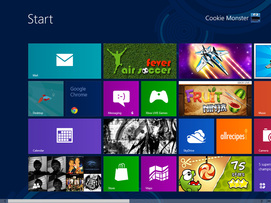
 RSS Feed
RSS Feed